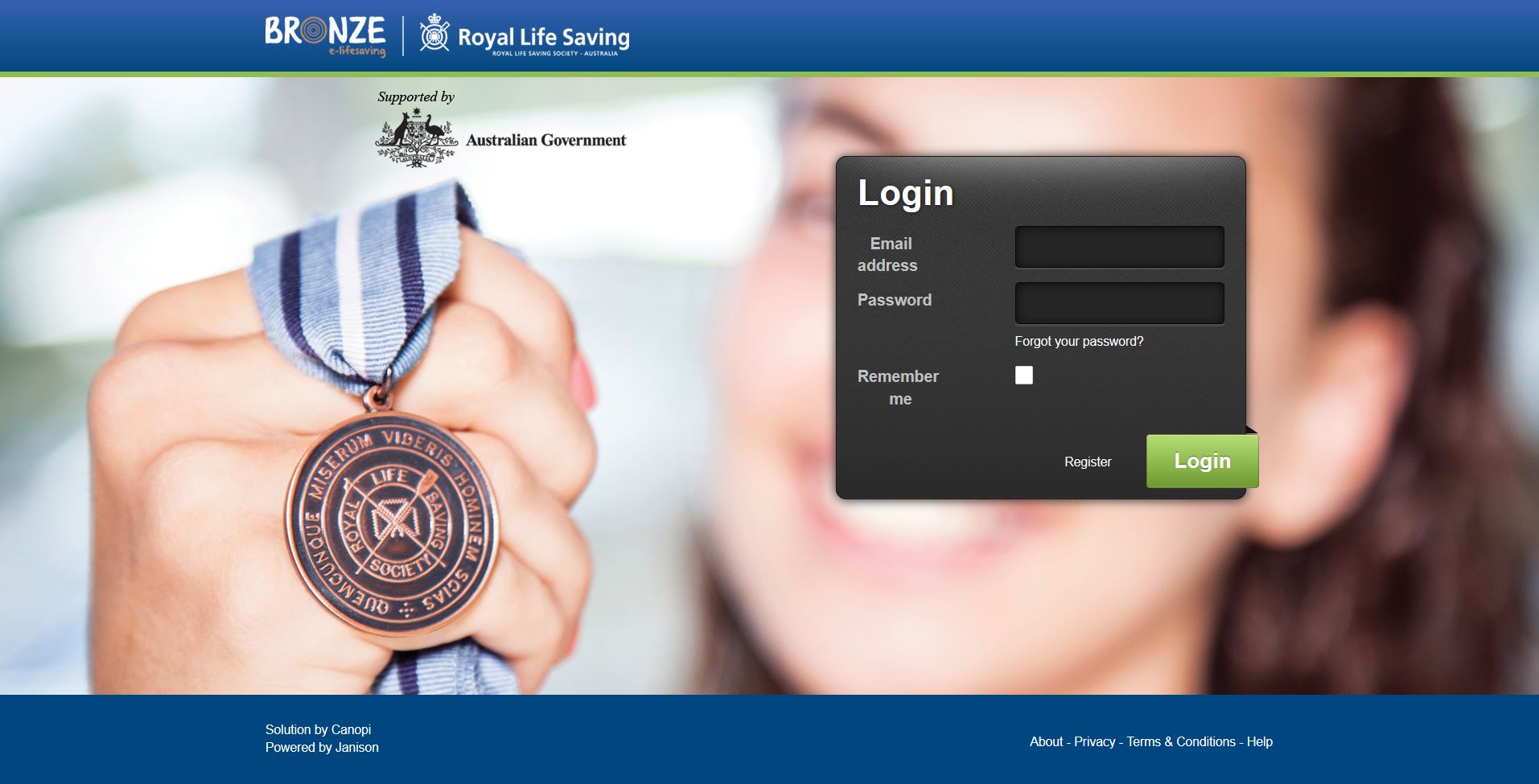How to enrol
The Bronze e-Lifesaving program is FREE to Australian Secondary Schools.
Facilitators
Facilitators can enrol their class as a group by requesting tokens. This allows facilitators to keep track of their students’ progress.
- First time users will need to register for free by clicking the ‘Register’ link in the login panel.
- Enter your details and select ‘Sign up’ at the bottom of the form.
- An email will be sent to your nominated email account to set your password.
- Login to https://elifesaving.cls.janison.com
- From your portal home page Click ‘Manage My Tokens’ on the top menu bar.
- Click ‘Request Token Order’ in the top right hand corner.
- Complete the form; select either Unit 1 or Unit 2 of the Bronze e-Lifesaving program and the number of tokens for all the students in your class. Leave the ‘Customer Purchase Order’ field blank.
- Click ‘Save Enrolment Token Order’ at the bottom. You will receive a confirmation email immediately. Within 1-3 days you will receive another email with your tokens.
- When you receive your tokens ask each student to create an account [see following How students enrol using a token]. Assign each student a token to enrol in the course.
Note: Request your tokens a few days before planning to start the program to ensure that you have received your enrolment tokens.
How students enrol using a token
Each student will need to register individually using their own email address.
- Ask students to go to https://elifesaving.cls.janison.com
- First time users will need to register for free by clicking the ‘Register’ link in the login panel.
- Ask students to enter their details and select ‘Sign up’ at the bottom of the form.
- To set their password, ask students to open their email program and click on the link in the system ‘welcome’ email. If they haven’t received an email from the system, ask them to check their junk mail.
- Now they are ready to login into the system.
- Ask students to:
- Click on the ‘Browse Learning’ link
- Select ‘Bronze E-Lifesaving Unit 1 or Unit 2 (depending on the program the class will be doing)
- Click on the ‘Enrol’ button
- Select ‘Token Code’
- Enter the token code that they were given, and click ‘Next’
- Click ‘Finish’ and the students will be returned to the course homepage where they can open the course
Click the REGISTER NOW button to be directed to the Bronze e-Lifesaving online learning portal.
Enrol now